
Ergonomics: How to Get into a Good Sitting Posture
How does your chair and workstation adjust? Look at your chair. What do the various controls on your chair do? Look at your workstation. Can you adjust the height of the work surface? Is there a keyboard tray and, if so, how do you adjust the height and angle of the keyboard tray? Also, can the work surface be adjusted without the help of a technician? If you are not sure about the answers to these questions, contact your local union shop steward/representative. She/he will be able to get you information about how your chair and workstation can be adjusted.
Adjust your chair. Adjust your chair so that: a) Your feet are positioned flat on the floor; b) Your knees and hips are positioned at approximate 9 degree angles; c) The curve of your lower back is supported by the chair’s back rest; and d) If provided, the arms of the chair provide comfortable support to your elbows. Also, noting the height of the seat pan, adjust the tension of the seat back to allow a slight "give," but not so much "give" that would allow you to lean back at excessive angles.
Determine the keyboard height and work surface height. Determine the keyboard height and work surface height. With your shoulders relaxed, place your hands in your lap. Keeping your shoulders relaxed, raise your hands so that your elbows are slightly bent with your forearms parallel to the floor and your wrists are straight. Measure the height from the floor to the bottoms of your hands. Subtract 1 inch from this height (to account for the height of the keyboard) to determine the ideal keyboard work surface height.
Adjust either the work surface height or the chair height. If the work surface height can be adjusted, adjust the work surface to the height you determined in the previous step (as listed above). If the work surface height cannot be adjusted, adjust the chair and use a foot rest so that your knees can be positioned at approximate 90 degree angles (until the work surface height can be adjusted).
Determine and adjust the computer monitor height and placement. Sit at your workstation so that your arms and hands can comfortably reach the keyboard. The computer monitor should be positioned approximately 16-20 inches away from you. If the screen characters and objects are magnified, you may move the monitor closer to you (but not closer than 12 inches). In addition, you should adjust the monitor so that the portion of the monitor screen that you view most often should be approximately 3-4 inches below (your) eye level.
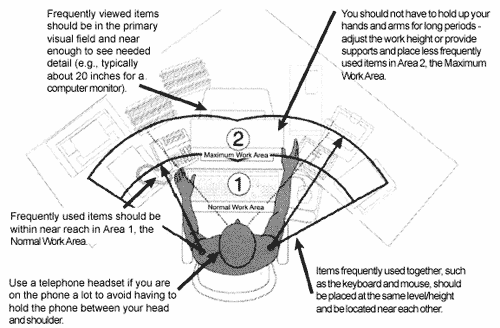
Look at the rest of your workstation layout. Where are other frequently used objects/materials placed? The mouse should be located next to and at the same level/height as the keyboard. Telephones, writing surfaces, source documents, and other frequently used objects/materials should be positioned within easy reach. On the other hand, those items used less frequently should be placed further away and off to the side.